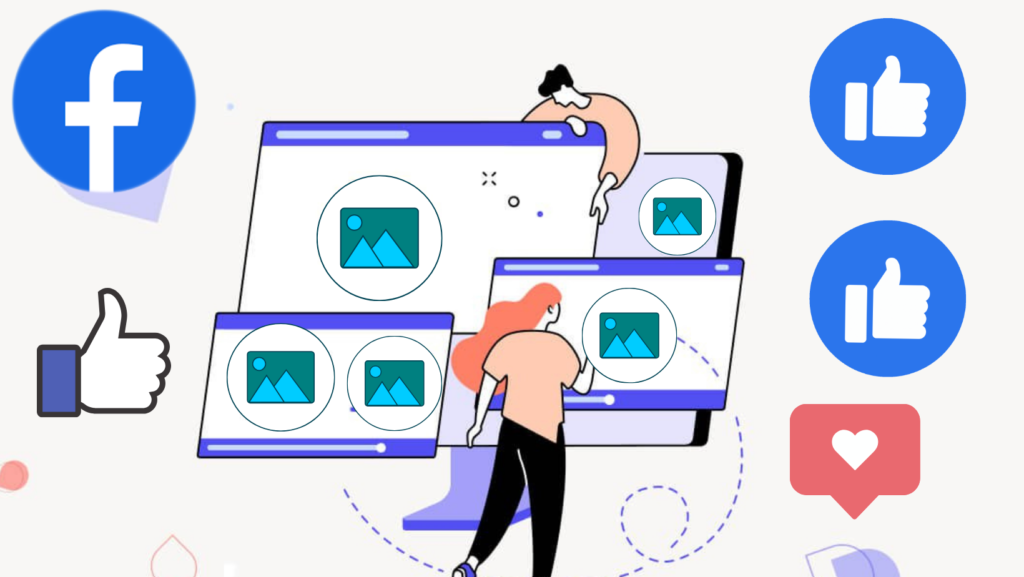Facebook Image Content
Facebook image content is any type of image that is shared on the Facebook platform. This includes pictures, graphs, and charts. Image material on Facebook can be used for many things, such as:
For personal reasons, Facebook users share pictures to stay in touch with family and friends, keep track of their lives, and show off their creativity.
Use for business: Companies post pictures on Facebook to promote their goods and services, raise knowledge of their brand, and interact with customers.
News and media: News outlets and news organizations share news stories and images on Facebook to interact with their audience and spread the word about future events.
Facebook Image content on is an important part of the site because it is visually pleasing and very interesting. It has been shown that pictures are easier for people to remember and share than words.
File Format Of Facebook Image Content

We will keep JPEG and PNG as image file formats for Facebook Page posts. Meta recommends both JPEG and PNG as file types. But if we want to make the picture file smaller, we will choose the JPEG format. I will choose the PNG file if I care about quality.
The most common type of picture file is JPEG, also written as (JPG). The images are of good quality, and the file sizes are small.
PNG is a type of file format where the picture is shrunk down without losing any of its quality. But PNG files are bigger than JPEG files. PNG, on the other hand, is the usual format for pictures with backgrounds.
Facebook Image Content Aspect Ratio
Whenever we make a picture to share on Facebook. After that, it’s very important to keep the Meta Recommended Aspect Ratio. That will let us know if our picture shows up correctly on Facebook’s page or not.
The aspect ratio for sharing a picture on Facebook is 1.91:1. Then we can make an image that is at least 600 x 315 pixels and preferably 1200 x 630 pixels. That keeps the aspect ratio at 1.91:1.

The Combined Package Of Email Marketing, WhatsApp Marketing And Content Marketing
Facebook Image Content File Size

When you post an image to Facebook, the file size is also very important. Here we can post up to 10 MB worth of pictures, one at a time. In the event that we post a picture that is bigger than 10 MB, Facebook will instantly reduce its size. So we will try to set up our pictures so that they don’t take up more than 10 Mb.
Tips and Tricks for Facebook Image Content
Here are Some tips and Tricks to Follow For Facebook Image Content
Use pictures of good quality. People on Facebook are more likely to interact with posts that have good pictures. You should make sure that your pictures are well-lit, clear, and well-composed.
Use pictures that stand out. If a picture looks good, people are more likely to stop scrolling and look at it. People will be interested if you use bold fonts, bright colors, and fun images.
Image something that tells a story. There’s more to the best Facebook Image Content than just pretty pictures. They make you feel something and tell a story.
Pick Image that go with what you’re writing and that people will relate to.
Picture things to break up the words. Text walls can be too much to handle and hard to read. Put pictures in between the text to make your posts look better and be easier to read.
Put important keywords in the captions of your pictures. Facebook uses the text that’s next to photos to organize and rank them in search results. In the captions of your pictures, make sure to use relevant keywords so that people can easily find them when they look for those keywords.
Add alt text to your pictures. Screen readers read alt text, which is a short description of a picture, to people who are blind or have trouble seeing. It’s also used by Facebook to rank pictures in search results and store them. Make sure that all of your pictures have alt text that describes them.
Image your business to get the word out. The pictures you post on Facebook should be in line with your brand’s style. When you make pictures, use the same colors, fonts, and design elements that you do when you make other marketing materials. This will help your audience have a consistent and recognizable experience with your business.