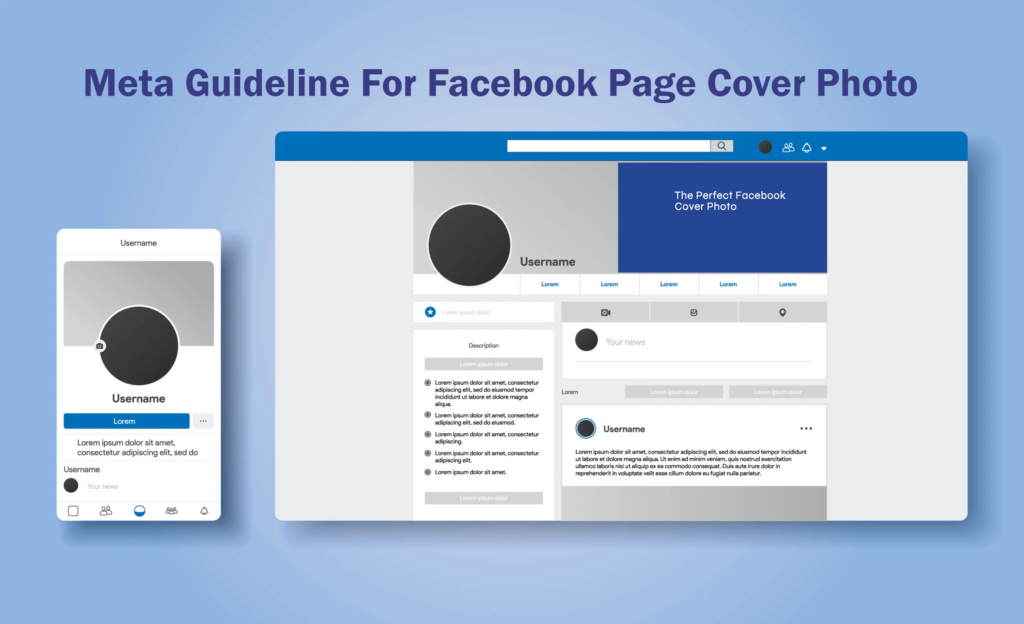Follow the Meta Guideline For Create A Facebook Page Cover Photo
If you use a Facebook Page Cover Photo, it turns into a beautiful banner that sits on top of your Facebook Page. With their wide views that stretch across the internet, these panoramic pictures are like moving billboards that advertise your brand and grab the attention of everyone who visits your website.
Facebook Page Cover Photos are not just pretty pictures; they are very important for telling the story of your brand and connecting with your audience on an emotional level. They are the first things people see when they visit your Page and set the tone for the rest of their time there. A well-designed cover picture can take people right into the heart of your brand, letting them experience your unique story and values.
Your Facebook Page Cover Photo is your chance to make a lasting impression in a world where first impressions are important. It could turn casual visitors into loyal brand supporters. So, let your imagination run wild, use this digital painting to tell a story through pictures, and let your Facebook Page Cover Photo become a beacon that draws people in and keeps them interested.
File Format of Facebook Page Cover Photo

For Facebook Page cover photos, Meta advises using either the JPEG (.jpg) or PNG (.png) format. Both formats are appropriate for uploading to the platform since they provide good image quality and compression.
JPEG
It is a popular format that effectively reduces image size by compressing images. Because of this, it’s a wonderful option for cover photos that feature pictures or images with intricate color variations. JPEG compression, though, can sometimes result in distortions, especially near text or sharp edges.
PNG
It’s supports lossless compression, maintaining the quality of the original image without adding artifacts. This makes it a better option for cover photographs that have sharp-edged text, logos, or designs. However, compared to JPEGs, PNG files often have a larger file size.
JPEG is a good option if your cover shot largely comprises of photographs or images with intricate color variations. On the other hand, PNG is a preferable choice if your cover photo include text, images, or logos with distinct edges.
Aspect Ratio Of Facebook Page Cover Photo

A Facebook Page cover Photo is an important visual element that can help get people’s attention and get a brand’s message across clearly. Meta suggests that Facebook Page cover photo be made with a certain aspect ratio to get the best quality and display. For desktop watching, 16:9 is the best aspect ratio, which means the width should be 820 pixels and the height should be 312 pixels. This ratio keeps the background photo square on all screens, including computers and phones, so it doesn’t get stretched or cropped, which could distort the picture.
A Facebook Page cover photo must be at least 400 pixels wide and 150 pixels tall. Sticking to the 16:9 aspect ratio makes sure that the image looks great on all platforms. If you keep the cover picture to the recommended size of 820 pixels wide by 312 pixels tall, it will look good on both desktop and mobile screens.
Size And Resolution Of Facebook Page Cover Photo

The recommended Facebook page cover photo file size for Meta is less than 100 KB. This will ensure that your cover photo loads quickly and looks its best on both desktop and mobile devices.
If your cover photo is larger than 100 KB, Facebook will automatically compress it. This can result in a loss of quality, so it’s best to keep your file size below the recommended limit.
Tips And Tricks
Here are some more tips on how to make a good Facebook Page Cover Photo:
- Use a picture with much detail.
- Make sure the picture is clear.
- Use a style that is simple and stands out.
- Do not fill up all the room around the edges of your picture.
- Don’t use too much writing.
If you follow these tips, you can make a cover photo for your Facebook page that will really impress people who visit it.
You Can Also Follow the Tutorial On Our Youtube Channel
Hakeemify Youtube channel covers everything from the basics of SEO to the latest trends in digital marketing, ensuring you’re always up to date with the most effective strategy.