As the world of social media moves quickly, Instagram has become a huge hit, especially with younger people. The fact that over a billion people use it every month is no surprise that companies are looking to it to be a marketing success. Instagram video making has become a strong way to get people’s attention. We’ll talk about everything from aspect ratios to suggested tools in this blog post that has to do with making the perfect Instagram video.
Instagram Video Uploading Sections
It’s crucial to know where your material will appear before you begin producing your Instagram video. Each of the six main areas that Instagram provides for video uploads is essential to the process of creating an Instagram video:
- Instagram Feed: Most of your regular posts will go here, and it’s one of the most-viewed parts of your profile. Making interesting Instagram videos for your feed can help your online profile a lot.
- Carousel: Like the feed, the carousel lets you swipe through multiple photos or videos in a single post. This makes it a useful tool for making Instagram videos.
- IGTV (Instagram TV): The program is made for longer videos. Videos can be up to 10 minutes long for standard accounts and up to 60 minutes long for verified accounts. When making in-depth Instagram videos, it’s smart to use IGTV.
- Stories: Stories are only around for 24 hours before they disappear. Each story can be up to 15 seconds long, but they can be linked together to make longer stories as you learn the insights of Instagram video making
- Reels: This area is for short, interesting videos that are no longer than 90 seconds. Reels are a relatively recent addition to Instagram video making, and they provide a fun way to interact with your viewers.
- Live: When you go live, your video will be shown in a 9/16 frame so that people can watch it in real time. The interactive nature of Instagram video making is emphasized by the fact that live videos are a great way to connect directly with your followers.

Aspect Ratios and Resolution
Understanding aspect ratios and resolution requirements for each Instagram area is a key component of effective Instagram video making:
- Instagram Feed and Carousel: A size of 1080×1350 pixels and a 4/5 aspect ratio are what you should aim for. Aspect ratios like 1/1, 9/16, and 16/9 can be used.
- IGTV, Reels, and Stories: A 9/16 aspect ratio and a 1080×1920 size should be used. For a professional Instagram video, aspect ratios must always be the same.
- Instagram Live: Your live Instagram video making sessions will be seamless because videos will be shown in a 9/16 frame instantly.

Video Duration
Different Instagram sections have different ideal video lengths, and it’s important to understand this aspect for successful Instagram video making:
- Instagram Feed and Carousel: Videos should be between 3 and 60 seconds long. In order to grab your audience’s attention without being too much, this time frame makes it possible to brief and effective Instagram video making.
- IGTV: Videos that are longer are fine; normal accounts can have up to 10 minutes, and verified accounts can have up to 60 minutes. Your in-depth video making projects should be hosted on IGTV.
- Instagram Stories: Each story can be 15 seconds long, but you can make longer stories by putting together several 15-second clips. Instagram video is known for using this storytelling technique.
- Reels: Maintain a length of less than 90 seconds for short and interesting video making material.
- Live: Make sure your Instagram video making sessions are thorough and all-encompassing by going live for up to four hours.

Video Format and Framerate
In Instagram video making, the technical elements are important for video quality:
For the best results in your Instagram video making process, Instagram suggests using MP4 and MOV formats. For a more professional look, if you’re using professional tools, you might want to export in H.264, which is a high-efficiency form of MP4.
The best practice in Instagram video making is to keep your framerate below 30 frames per second (fps) for smoother viewing.

Audio Quality
In your Instagram video, pay attention to the significance of recording audio quality. Make sure your music is in AAC format and has a bitrate higher than 128 kbps for high-quality video. The quality of your Instagram video making material is improved by clear and crisp audio.

Video Production Tools
Video making can be significantly improved with the right tools when it comes to video production. Professional Instagram video making is best done with Adobe Premiere Pro. It gives you an easy-to-use platform for editing and improving your material. During your Instagram video making trip, you can fine-tune the video’s dimensions, add transitions and effects, and make a presentation for your product or service that looks good.
If you don’t want to spend a lot of money on Adobe Premiere Pro, you can use free programmes like Canva, Capcut, Clipchamp, and Filmora instead. For those who are new to Instagram video making, these tools are very helpful. But if you want to make high-quality material, you should use professional tools. This will give your video making efforts a professional look and feel.

Exporting Videos
Make sure you follow Instagram’s suggestions for size, format, and framerate when you export your video as part of the Instagram video making process. A important step in your Instagram video making process, this makes sure that your video looks its best on the platform.
Aside from these technological details, keep in mind that the most important parts of an Instagram video are the story, the branding, and the interaction with the viewers. To get the most out of your Instagram content, use comments, hashtags, and interactions with your audience. To make the perfect Instagram video, you need to be both technically skilled and creatively skilled. Don’t be afraid to try new things and improve your method until you find what works best for your brand in Instagram video making.
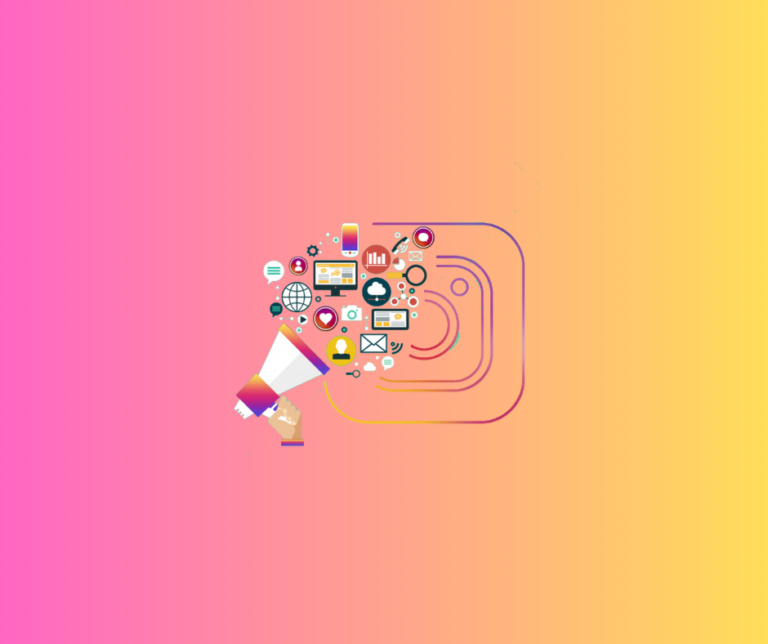
Instagram video making can be both an art and a science, and you need to get good at it if you want to do well on this interactive social media site. Start your video making journey now, and wow your followers with beautiful images, interesting stories, and full-immersion experiences.
